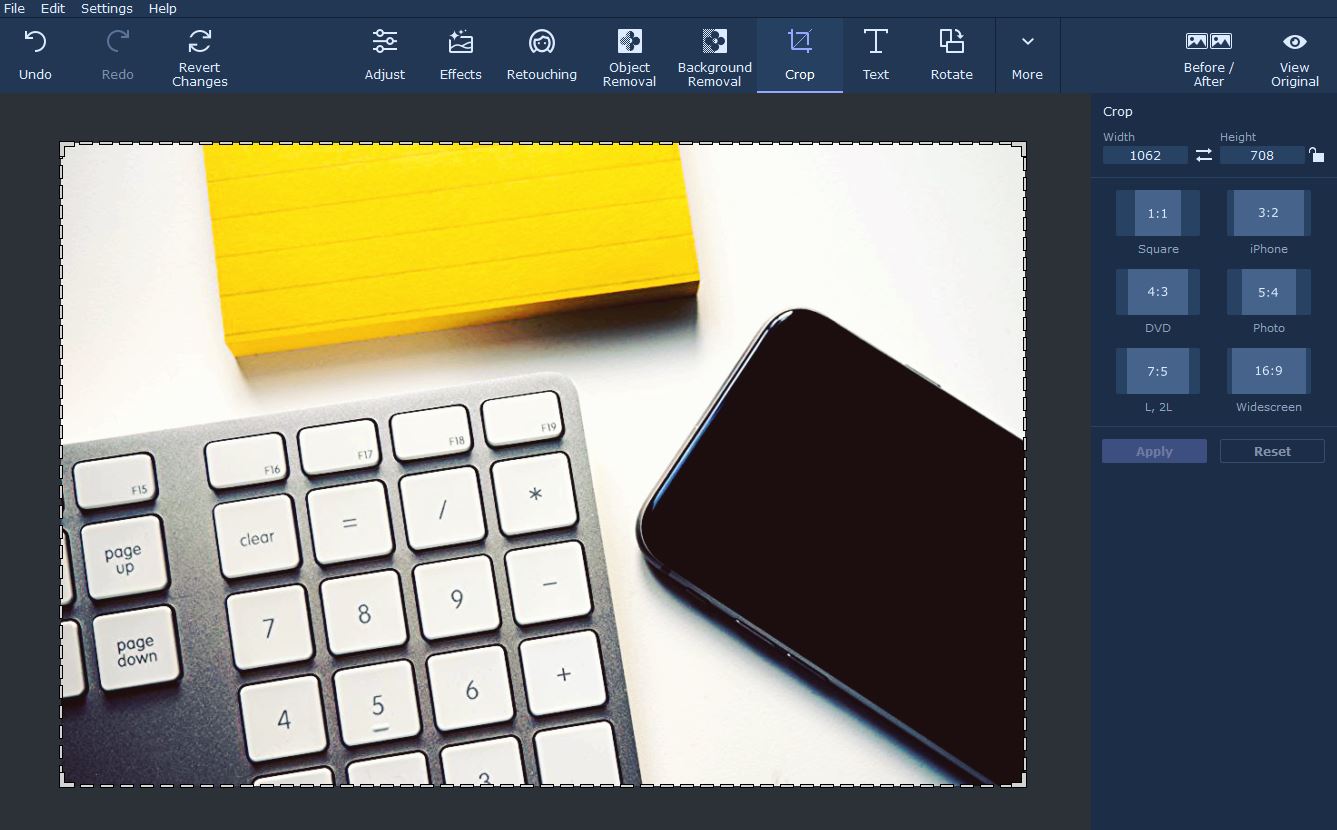Generally photo editors tend to fall into one of two extremes: Some are extremely powerful yet complicated to use, while others are easy to use and yet lacking in features. In most cases neither approach is ideal, as you’ll either have to go through a steep learning curve before you can use the editor or find yourself unable to edit your photos in certain ways.
Rather than falling into either pigeonhole, Movavi Photo Editor (https://www.movavi.com/photo-editor/) sets out to provide the best of both worlds in the form of an editor that is both easy to use and at the same time punches above its weight in terms of features. While you may be skeptical initially, it is worth noting that it has grown to be popular on the back of successfully implementing that approach.
Intuitive User Experience
The hallmark of Movavi Photo Editor’s approach is its emphasis on an intuitive user experience. By providing a clean user interface that is easy to navigate and engineering its features so that they can be controlled with familiar and simple actions – it is the kind of software that you can pick up and use without any prior experience.
In many ways using Movavi Photo Editor will feel natural, and its features are mostly self-explanatory. At most it will take a few minutes to figure out how any given feature works, and it is best done by experimenting with it firsthand and applying it in a practical situation.
Extensive Powerful Features
Alongside its intuitive user experience, Movavi Photo Editor boasts extensive powerful features that will let you edit your photos according to any requirements. Unlike other editors that tend to stick to the basics, its scope covers practically every area imaginable.
With the features in Movavi Photo Editor, you will be able to:
- Improve the overall quality of your photos by adjusting the color settings manually or automatically and by fixing common issues such as blurry or pixelated images.
- Transform the frame by flipping, resizing, cropping, leveling or rotating it.
- Alter the composition of photos by removing any unwanted people, objects or other elements while making certain no imperfections remain.
- Replace the background of an image by removing the current background and selecting a new image or leaving it blank to create a transparency.
- Touch up portraits and selfies by getting rid of blemishes, smoothening out wrinkles, applying digital makeup, whitening teeth, and much more.
- Give photos a unique visual style by applying different types of artistic filters and effects.
- Add unique inscriptions that can be fully customized to create captions, titles, watermarks or other text elements.
Although that’s just a small fraction of the tools in Movavi Photo Editor, you should already be starting to see just how useful it could be. Simply put it is the perfect editor to have up your sleeve regardless of whether you just want to perform a few simple edits or would like to flex your creative muscle and create some digital art of your own.