On Monday, Google announced a new SEO Audit option in the Google Chrome Lighthouse extension. This tool contains 10 metrics that will help you improve the quality of your page.
This application works locally in Chrome, allowing to run the audit not only on published pages but also in test environment to help developers and webmaster to make improvements to the websites.
The objective is to facilitate the application of best SEO practices in the pages you are developing, however the current list is not exhaustive, only includes 10 metrics focused on the basic aspects of SEO and Google indicates that in the future they expect to incorporate more detailed audits.
Google also explains that the implementation of these suggested improvements will allow the developer to have the minimum characteristics required for a good SEO but they are not a guarantee that the site is completely optimized for the search engine.
Undoubtedly this extension will become an indispensable requirement of the toolbox of any web developer.
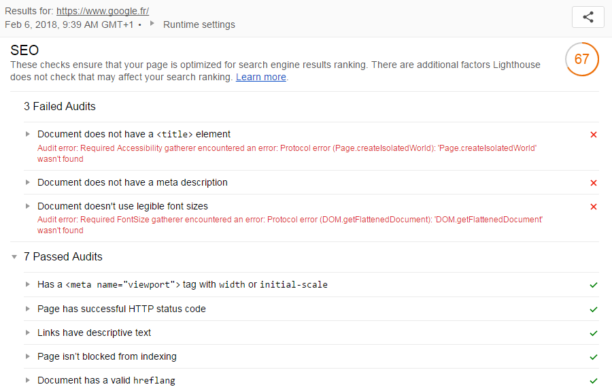
Lighthouse is an extension of Chrome that allows developers to perform performance audits, accessibility, compatibility with progressive web apps … in order to improve the quality of web pages. Google improves its tool and announces the addition of a new category: SEO audit.
Check the SEO status of any web page
This new feature allows developers and other webmasters to perform a basic check of the status of SEO optimization for any web page to identify areas for improvement. Executed locally in the Chrome browser, Lighthouse allows you to perform SEO audits in pre-production but also on online pages, public, and those that require authentication.
Get detailed advice to optimize your SEO
The current list of SEO audit was designed to ask and validate the basics of SEO optimization, supposed to be respected by all sites. It is not complete and is not a guarantee of a perfect SEO optimization, whether for Google search or for other search engines. However, it allows developers and other SEO professionals to get detailed advice, regardless of their skill level.
2 methods of use to do an SEO audit
To use the tool and do an SEO audit, 2 methods:
Method 1: With the Chrome Lighthouse Extension 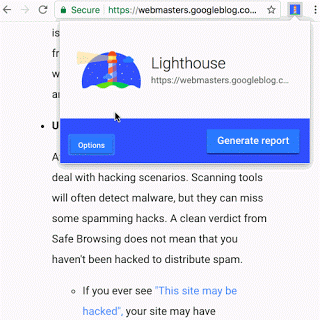
- Install the Chrome Lighthouse extension
- Click on the dedicated icon in the extension bar (the lighthouse)
- Select the “Options” menu, tick “SEO” and click on “OK” then on “Generate report”.
Method 2: With Chrome Developer Tools on Google Canary
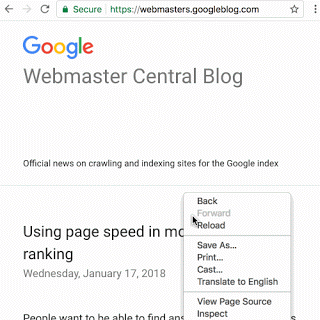
- Open Google Chrome Developer Tools
- Go to “Audits”
- Click on “Perform an audit”
- Check the “SEO” box and click on “Run Audit”
Note that the SEO audits of the current Chrome Lighthouse extension will be enriched and improved. Once the new version is operational, it will be available by default in the stable version of Google Chrome Developer Tools.
