Photoshop has placed itself as a reliable tool to help you edit your regular pictures in a professional manner. Similar to this tool, you can find numerous other Photoshop alternatives as well which offer various photo editing features for effortless editing. These tools are equipped with numerous filters, effects and other tools to fix all issues with your images. These tools help you give a professional touch to your regular images. Let’s discuss top 5 Photoshop alternatives for Android users in this article.
Photo editing apps like Photoshop offers numerous useful features to make your picture look perfect. Let’s discuss some of these photoshop alternative apps for improved results.
Airbrush: Easy Photo Editor
You can use this tool to edit your selfies, profile pictures and photoshop your images. It helps you remove errant hair, add a sparkle to your smile, cover up blemishes, pimple remover, whiten teeth, brighten eyes, slim, reshape, lengthen your selfie or photo, artistic retouching feature and to do much more.
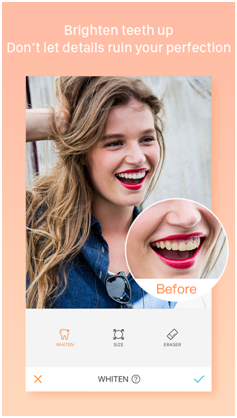 Source: play.google
Source: play.google
You can use its real-time editing technology to edit your selfie even before taking the picture. This is the best tool available to help you make your pictures perfect after some best camera apps. You can use this tool for immense photo editing features and make your pictures beautiful effortlessly.
Toolwiz Photos
Toolwiz Photos offers numerous filters, effects, and tools to edit your photos in a professional manner. It offers different features spread across five pages on app including advanced, toning, tools, effects and others pages. It is equipped with plenty of edit options to offer you. You can simply search any filter, effect or tool you are looking for and it will display it to you in no time.
 Source: guidingtech
Source: guidingtech
Here, every tool has multiple tweaking options to offer you deeper edits too. It offers some amazing features like the patch, defog, healing tool, cutout tool, skin tones, auto adjust, mosaic, perspective, frames, stickers, lens flare and much more. Its cutout tool helps you make a selection and create transparent PNGs. It displays real-time changes in your images to help you edit proficiently.
Snapseed:
Snapseed is advanced photo editor app offered by Google for free. It offers dozens of tools to help you edit and transform your images beautifully. It also offers numerous filters to apply and tweak individually. It offers tools like RAW develop, rotate, crop, brush, transform, vignette, healing and selective adjust. You can use its Tune image tool to auto-adjust, saturation, brightness, contrast and other features.
 Source: guidingtech
Source: guidingtech
It offers many subcategories under different features. Here, filters also offer several categories like lens blur, tonal contrast, glamor glow, drama, HDR scape, grunge, vintage, retrolux and much more. Its Stacks feature allow you to see all edits in real-time and to edit them further. It is great tool for editing and making your images seemingly beautiful.
Pixlr
Pixlr offers lot of creativity while editing your images. It offers wide variety of vibrant and colorful effects, frames, borders and filters to help you edit your images beautifully. You can select from darken, brighten, doodle and pixelate brushes to diminish or highlight the certain areas of the photo. You can even edit complete photo with 12 different tools available with the app. It offers multiple frame, borders and sizing options to create impressive collages.
 Source: guidingtech
Source: guidingtech
Overall, it offers more than 2 million combinations of filters, effects, and overlays. You can use this tool to share your edited images on multiple social media platforms. You can use this tool for instant and effective results.
Photo Editor Pro
As its name suggests, Photo Editor Pro helps you edit your photos like a professional. It offers industry-leading technology to help you transform your regular images into a piece of art. Here, you can use any digital picture and crop them to fit any need. It offers multiple controls including brightness, color temperature, contrast, sharpness, saturation, blur and much more.
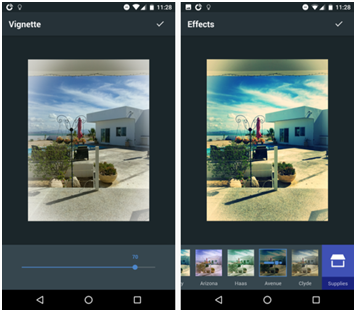 Source: makeuseof
Source: makeuseof
It offers numerous frames, stickers, filters, and effects for improved editing. You can edit your selfies with beautiful frames and effects. It even offers a built-in meme generation tool. It displays all changes in real-time to help you edit photos efficiently.
You can use these tools for effective photo editing. These tools offer bulk of useful features to apply almost any filter or effect to your photo. Using these tools, you can avoid the inconvenience of post-processing of images manually as these tools work automatically to make your pictures look perfect.
Author Bio : Apoorv bhatnagar is working at SystweakSoftware , as an SEO analyst and technical Content Writer. His potential of writing is PC tips , Android and Mac tricks and he is anxious in writing other technical blogs. You can also find Apoorv on Facebook and LinkedIn.