The sliders in WordPress (and web design in general) are one of the resources that are most appealing to people who are thinking of creating a professional blog.
However, although it may seem something that is very nice, the truth is that using them in the design of your blog or your website is not even a good idea.
In today’s post I want to talk to you about why you should not use a slider in your WordPress when creating your professional blog or your website, either on your home page or any other.
For this I intend to give you up to 6 weighty reasons to get rid of this horrible idea of your thoughts.
But let’s start at the beginning, in case you’re still not clear about what I’m talking about, is that okay? 😉
WordPress Slider What is it?
Well, in WordPress, or outside of WordPress.
A slider is a slider here and in Lima, regardless of the technology used. 😀
A slider of photos or images is that carousel that usually has navigation with arrows and / or points, which contains several photographs in it with different messages each one that are passed to slide mode every so often.
If you want a more visual example than this definition, I invite you to visit the Vital Sandwiches website or the Idelantitas website, two companies that I designed the website a few years ago and that have a slide of images.
As you can see, I emphasize what I designed it “a few years ago” because if it were now, I would not even recommend it to be implemented.
Clarified what is an image slider, let’s now talk about the 6 reasons to not use a slider in WordPress.
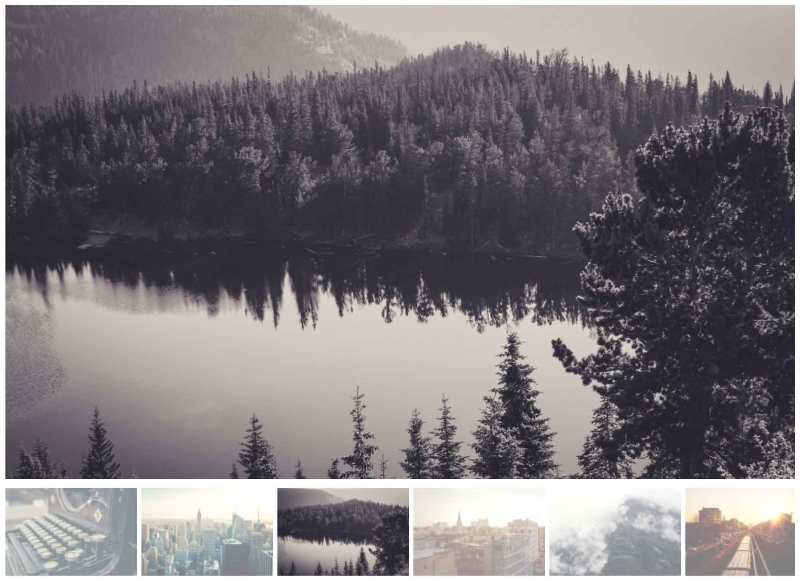
6 Reason Why not use image sliders in WordPress
In the first place, we are going to see in a general way the 6 reasons of which I spoke to you before to analyze each of them carefully.
I am not in favor of using image sliders in WordPress (or in any web regardless of whether it is made with this CMS or not) for all these reasons:
They do not serve to establish a clear call to action and worsen conversions.
It hinders traffic retention and difficult to maintain.
They worsen the performance of your blog or web.
They damage SEO.
Distracted from the rest of content or information on your page.
They are not very friendly elements for mobile devices.
None of them are precisely unimportant or of little importance, right?
Now that you have a more global view of my reasons, it is time to go into detail in each of them so that you understand them 100% and you know why I affirm all this.
Let’s go there!
Image sliders do not serve to establish a clear call to action and worsen conversions
Normally, the main reason to implement a slide of images on your blog or your website is usually one of these:
I have seen it in other places and it is very beautiful.
I want the web to have movement, be different and have “life” (this is one of my favorites, I admit it).
Ok, now I ask you a question … what will the slider bring to you at the level of the goals you intend to achieve with your online presence?
If you have left blank by giving me the answer, I’ll answer the previous question: NOTHING.
It can even bring you twice this: NOTHING OF NOTHING.
The real reality is that sliders do not serve to incite your target audience to make a clear and concise call to action on your website, since normally what you are doing is giving them several options for action.
Also, keep in mind that movement is something that what it really does is distracting the attention of who is watching it, so that movement does not invite that action that you want the reader to take place.
The direct consequence of this is that, in the absence of such action, your slider in WordPress is worsening the conversions of your goal and, therefore, is preventing you from achieving it.
Difficult to Maintain Traffic on Website
As I mentioned in other posts, several studies have determined that the average time a user decides to stay or leave your website is 3 to 5 seconds.
Do you really think that at that time a person will stop to look at all the images of your slider?
I already tell you no.
I would say more: most of the time these sliders are interpreted by our brain unconsciously as a banner ad.
As a result of this and because in the online world we are fed up of seeing intrusive advertising of this type, we simply ignore these banners completely almost automatically and do not read what they put in them.
The direct consequence is that if a person ignores what you have put at the beginning of your blog or your website without getting their attention in those few seconds, it is most likely that they will find what they are looking for elsewhere.
Exactly: to another site run by your direct competition.
Once again, your conversions are impaired and also your bounce rate, an important data for SEO.
They worsen the performance of your blog or your web
As a result of that time of 3 to 5 seconds that I mentioned before, you should also bear in mind that an image slider takes longer to load than a static image.
That is to say, implementing a slider in your WordPress will make the performance of your website worse, since the load time of this will be greater.
If by itself and time to retain your reader is reduced, the more difficult it will not be if you make him wait for your slider to load so you can see at least the first of those images.
Waiting for you to upload the slider in WordPress
This I tell you, you must not let it fall on a broken sack.
The speed of loading is something that you must take care of a lot since it is another factor that influences the positioning of your blog in the different search engines.
Google itself has its own speed test, which generates a score on the subject that you should optimize to the maximum so that this can help you to be as high as possible in the search results.
In this sense, the best alternative to this is to use a single static image that has a single call to action to be executed. I assure you that doing this will give you better results than putting a slider.
Not Good for SEO
At this point, I am sure you have already understood that by using an image slider in your WordPress you will also be damaging your SEO.
As I mentioned before, the fact of publishing a slider is damaging two very relevant data in the web positioning of your digital platform:
The bounce rate is increasing since it makes it difficult for the user to retention on your site.
They are worsening the loading time of your website, a factor that Google takes into account.
But this is not all…
Many of the plugins to create a slider of images that are used in WordPress automatically generate several H1 titles.
Having several H1 is totally counterproductive and very negative for SEO, so many times, unless you have knowledge of code, when you use them you will be (once again) throwing stones against your own roof.
Similarly, use the different header labels (H1, H2, H3) in a disorganized manner , which is the same or worse than the previous and something that does not help at all to position your website well.
And you know that since Google does not like you, the chances of success of your project will be lower. So … you will see it.
The slider distracts attention from other content or information on your page
As I mentioned in passing in the first reason, the movement of the slider can cause distraction in the person who has entered your blog or website.
Do not deny it to me … to that you have ever entered a web, you have put to pass the images of a slider with the arrows and you have not read neither the slider nor what is below?
Well, if this happened to you, with the rest of the mortals as well.
Think of it another way … what if your children are constantly moving around you do not concentrate on the task you are doing? Well this is the same.
This “distraction effect” can cause the person who is visiting your blog not to stop looking at a single comma of the information or the interesting content that you have written and prepared for it.
The direct consequence is that if you do not read your content, you will not be able to generate that close and trusting relationship that will allow you to get clients and live from your blog or your business on the internet.
They work badly on mobile devices
I know that I already have you almost convinced that using image sliders in your WordPress is practically as good as shooting yourself in the foot, am I wrong? 😉
But still I am going to give you one last reason no less important.
The truth is that a slide of photos, as a rule, are not well adapted for smartphones, tablets and other mobile devices.
But it is that many of those that are; also do not finish visualizing correctly in these devices.
The direct consequences of any of these things happening (or all of them) are:
Display errors that make a very bad impression of your brand and harm the user experience.
Increase of loading time on mobile phones and / or tablets.
Greater data consumption in these devices, when having to load more images.
Conclusion
If you got here, I’m sure you already share my idea that using WordPress sliders are not recommended, right?
My advice always in this regard is this: never harm your goals, the performance of your blog, your SEO or the user experience so that something is more beautiful or with more “life” (sorry, I had to reuse this expression because it makes me quite funny, really).
In web design (and in design in general) most of the time less is more. Also, keep in mind that design is not just leaving it beautiful, but it is leaving it nice with the intention that everything has a meaning and is ready for that design to help you achieve your goals.
Now I would like you to leave your opinion in the comments.
Did you plan to use sliders in your next blog or web? Have I convinced you not to do it? Have you already had bad experiences with sliders in other web projects?
Tell me! I love talking to you and getting to know other points of view.